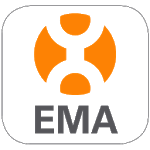
APsystems EMA App for PC
Allows owners to track solar array performance in real time through their mobile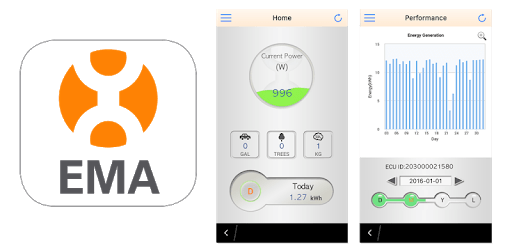
APsystems EMA App Review
Overview
The APsystems EMA App is a powerful tool that allows users to monitor and track the performance of their solar panels. It provides a wide range of current and historical metrics, making it easy to stay informed about the efficiency of your solar system.
Key Features
- Real-time Performance Monitoring: The app provides real-time data on the output of your solar panels, allowing you to track their performance throughout the day.
- Historical Metrics: Users can access historical data to analyze trends and identify any issues or improvements in their solar system's performance over time.
- Technical Support: The app's technical support team is highly knowledgeable and helpful, providing assistance whenever needed. Special recognition goes to Jared for his exceptional support.
- Customizable Alerts: Users have the option to set up pop-up notifications in case of PV panel shutdowns due to bad weather. The check time and required kW for the alarm can be easily adjusted by the user.
Pros
- Accurate and Reliable: The app consistently provides accurate information about solar panel performance, ensuring users can rely on the data.
- User-Friendly Interface: The app's interface is intuitive and easy to navigate, making it accessible for users of all technical levels.
- Module Integration: The recent update introduced module integration, allowing users to view the performance of each individual module throughout the day.
- Simple Daily Tracking: Users can easily track their daily solar production and monitor the overall efficiency of their solar system.
Cons
- Connection Issues: Some users have reported difficulties connecting to the network after a recent update. This issue needs to be addressed by the developers.
- Unnecessary Permissions: The app requests access to the camera and microphone, which seems unnecessary for monitoring solar panel performance.
- Login and Upgrade Prompts: Users are required to log in every time they use the app and are prompted to click "upgrade" frequently. These repetitive actions can be inconvenient.
Conclusion
The APsystems EMA App is a valuable tool for anyone with a solar panel system. Despite a few minor flaws, such as connection issues and unnecessary permissions, the app offers a wealth of information and features that greatly benefit users. The ability to monitor real-time performance, access historical data, and receive technical support from a knowledgeable team makes this app a top choice for solar panel owners. With further improvements and bug fixes, this app has the potential to become even more exceptional.
Overall, I highly recommend the APsystems EMA App for its user-friendly interface, accurate data, and the convenience it brings to monitoring solar panel performance. It is a must-have for anyone interested in maximizing the efficiency of their solar system.
How to Install APsystems EMA App on PC
Below instructions allows you to download and install APsystems EMA App app on Windows or MAC computer using an Android emulator. The process involves:
Download APK:Downloading the APsystems EMA App APK file by choosing a version.
Install Android Emulator:There are a number of Android emulators the internet. Choose a emulator that works better with your PC. Now, download and install the Android emulator software.
Run the Emulator:Open the emulator you have just installed and configure the settings such as display, keywords, mouse etc.
Install Gene:Open the downloaded APsystems EMA App APK file using the emulator, which will install APsystems EMA App on Windows or MAC.
